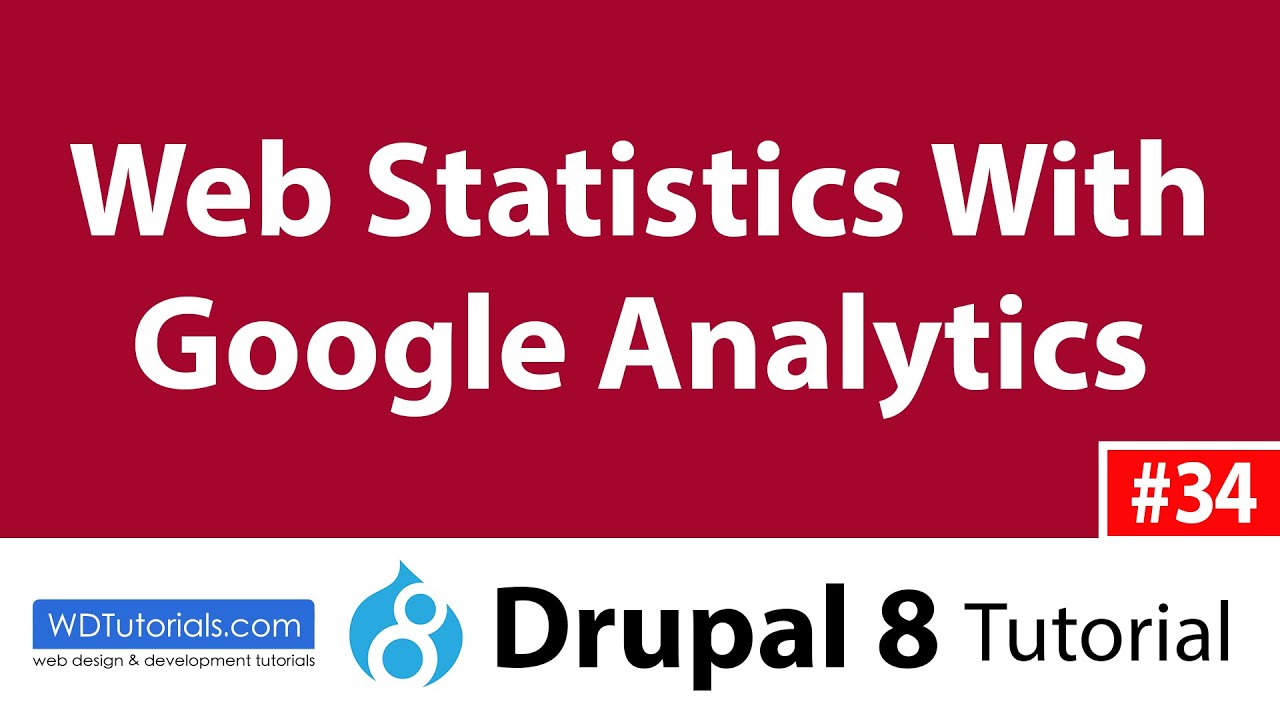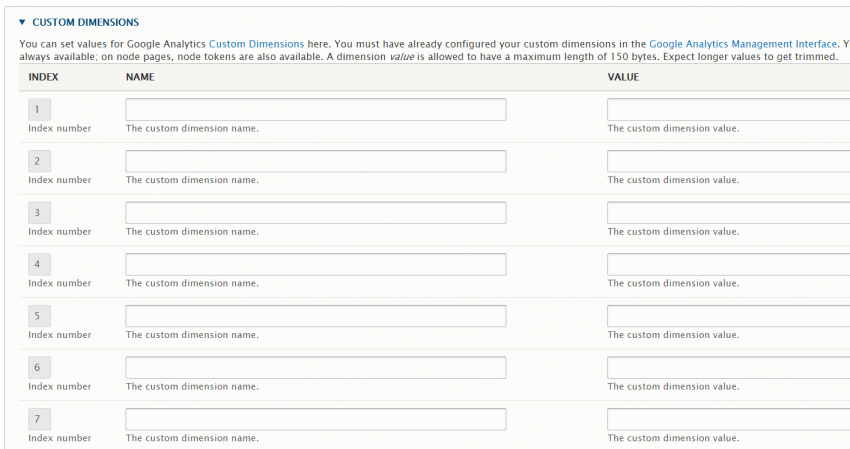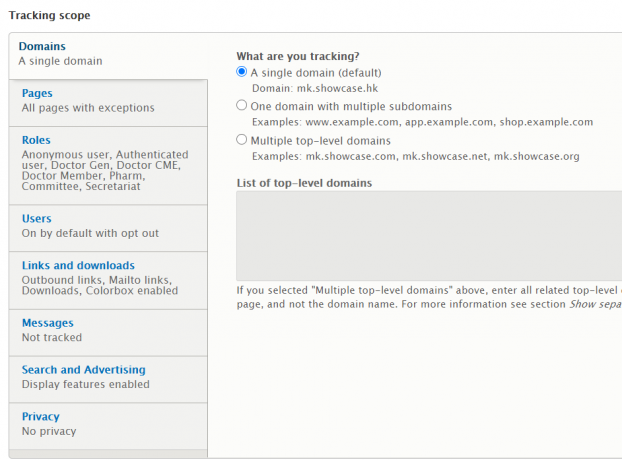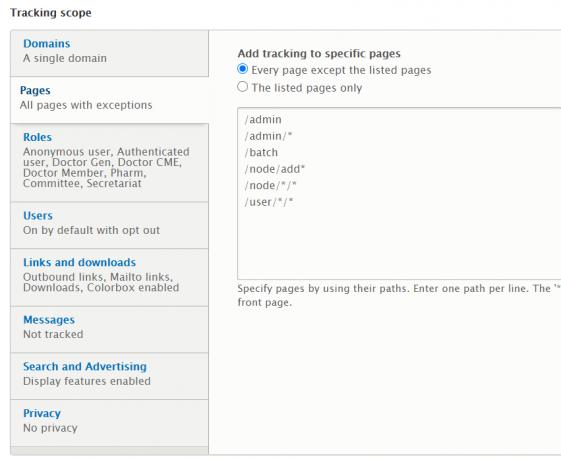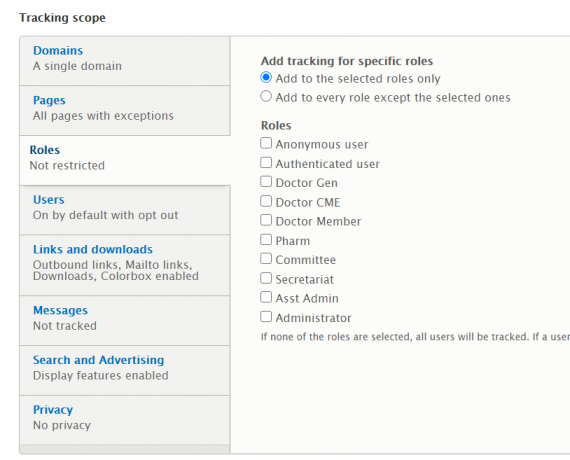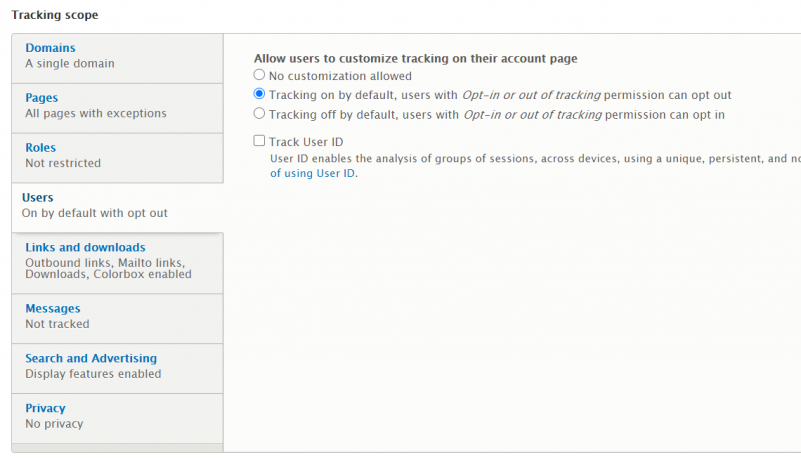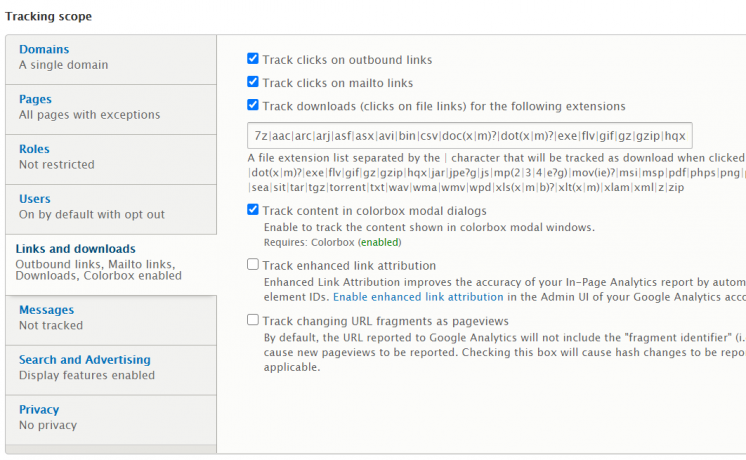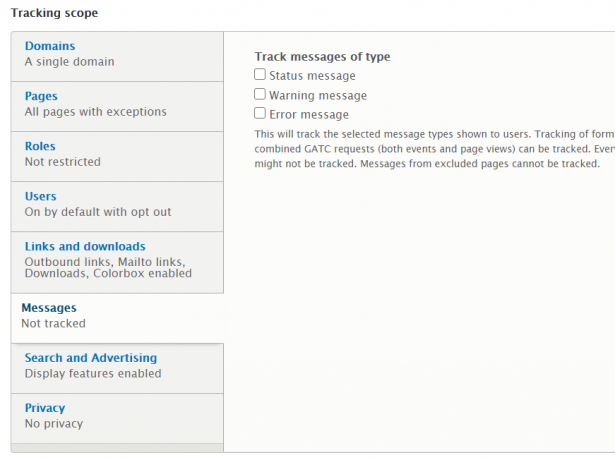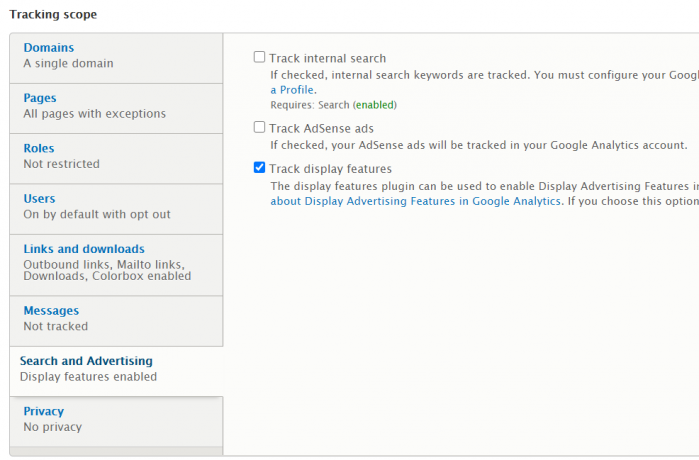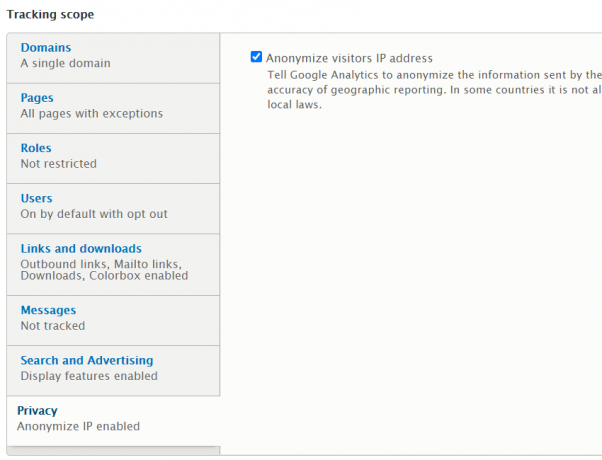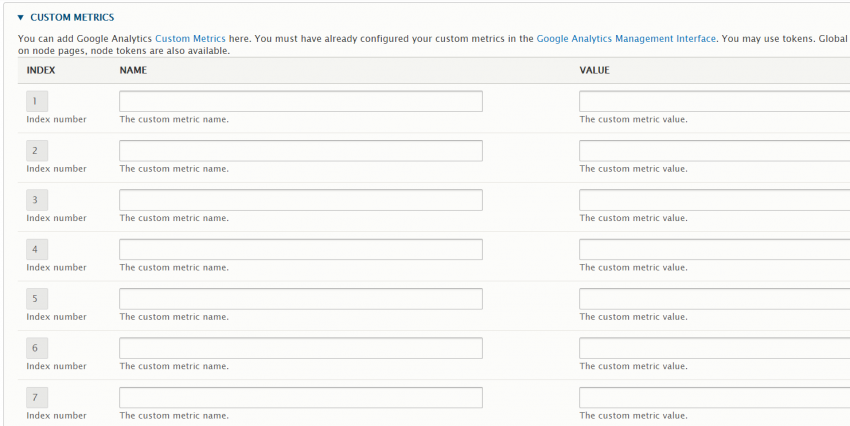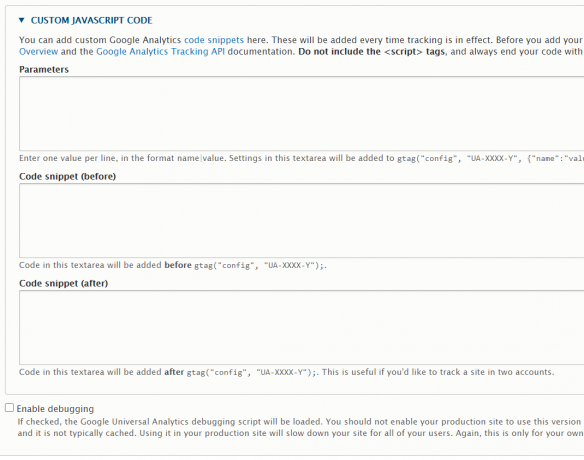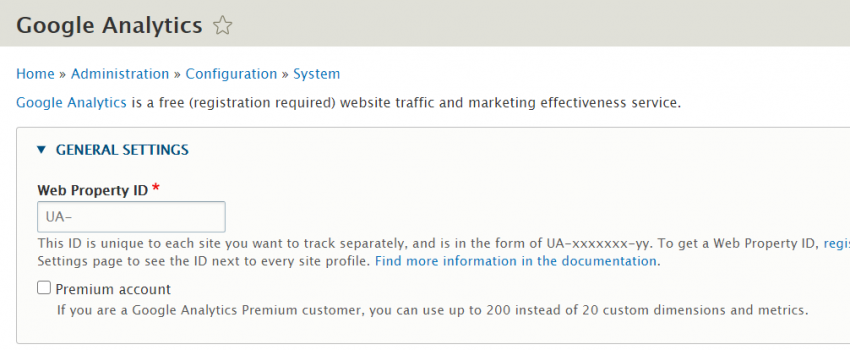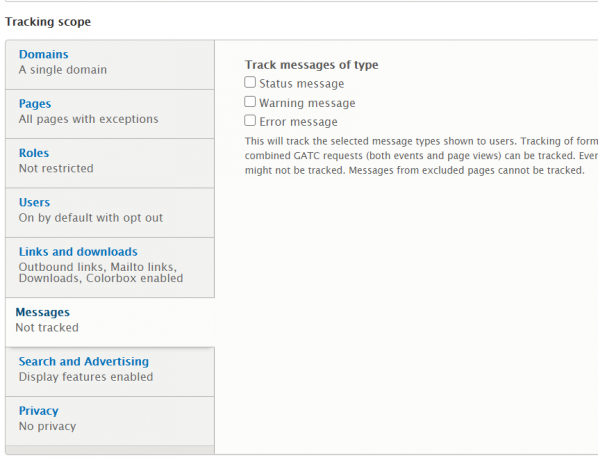Drupal Versions
D7
D8
D9
General
Google provides service on analytics, called Google Analytics. It allows us to see some statistics and activities of the website. Google provide both a free version and a paid version. Drupal has a module to work with it, providing integration with Google Analytics, adding analytics capability to the website.
For an internal system, it might not be necessary. But for a public website, this will be very useful.
Video
Installation
Follow normal module installation procedure.
Configuration
- Obtain the Tracking ID from Google Analytics
- Go to configuration page of Google Analytics module Admin > Configuration > System > Google Analytics @ /admin/config/system/google-analytics
- Fill in the tracking ID
- If needed, configure other settings accordingly
Reference attached pictures for settings available.
Images for Reference
Recommendation
Good to Have