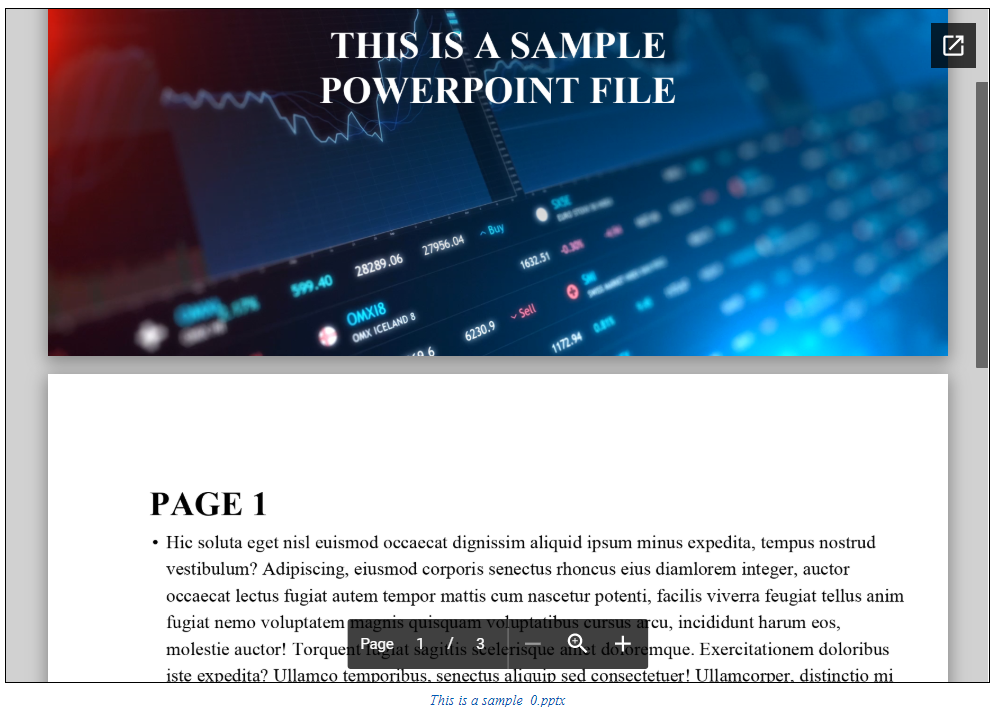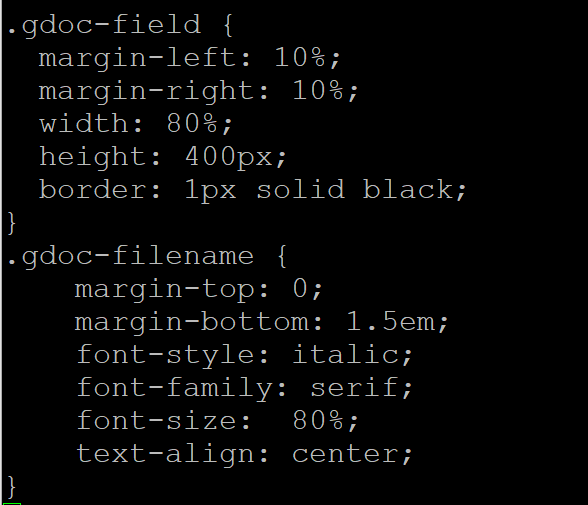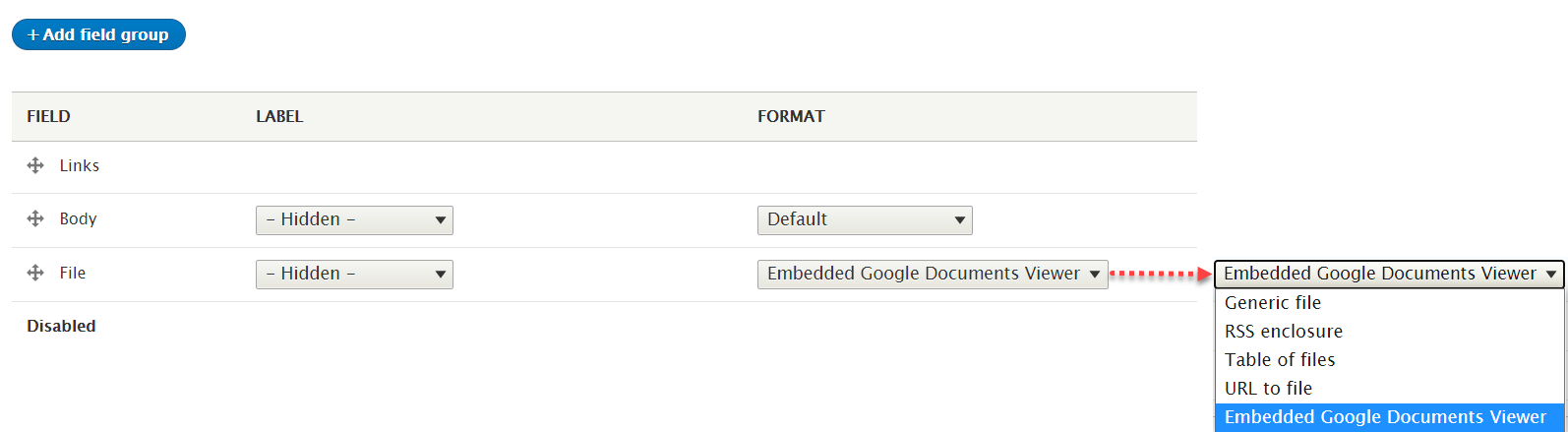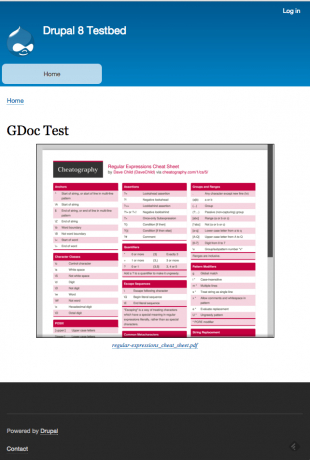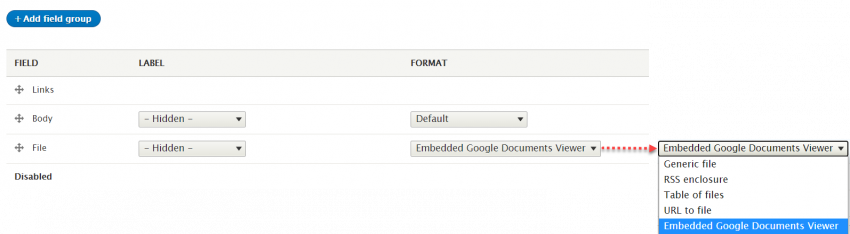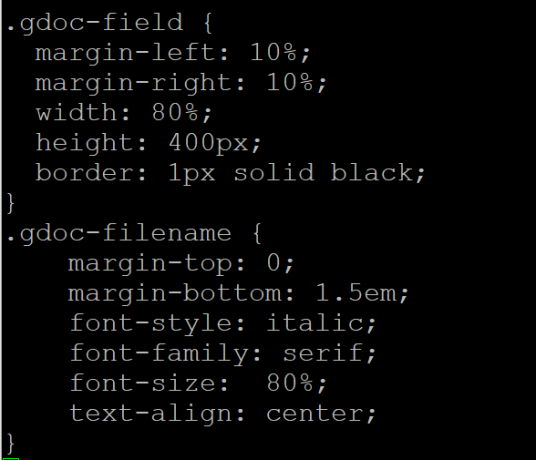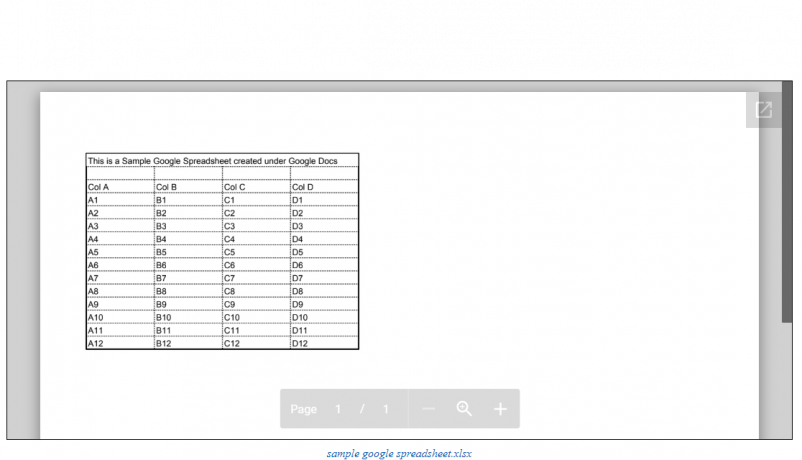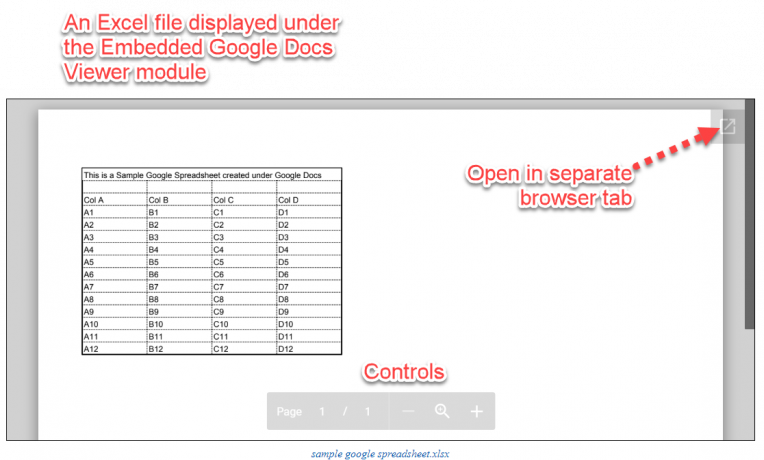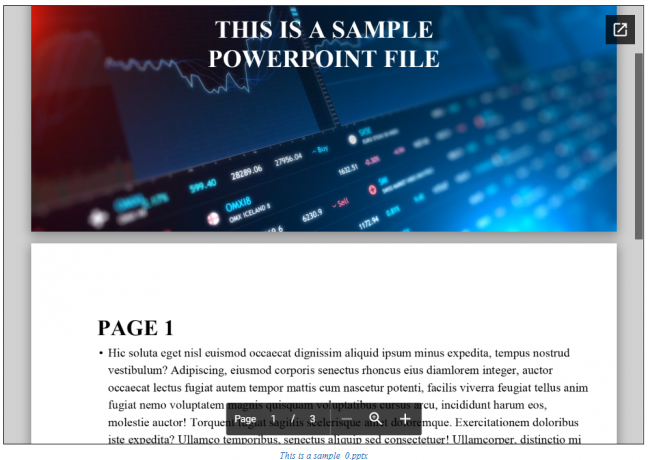Drupal Versions
D7
D8
General
Installation
Follow normal module installation procedure.
Requirements
Files to be displayed using this module must be accessible on the open web. The Drupal system must not be behind a firewall, and must be reachable by normal web users. The files must be stored as public.
Configuration
How to Use
- Use the Field field in target content type. Add one if not available.
- Under Manage Display, set the Format of the Field field to Embedded Google Documents Viewer.
Note
- By default, the viewer's width is 80% with 10% margin on left and right. Height is 400px by default, with a 1px solid black border. If this is not satisfactory, modification of CSS at the module is needed. Refer to Configuration tab above for details.
Cautions
The viewer cannot display the following:
- graphic files, such as png, jpg, gif
- open document format downloaded from google docs
- file too large
Images for Reference
Embedded Google Docs Viewer
Recommendation
Based on Need